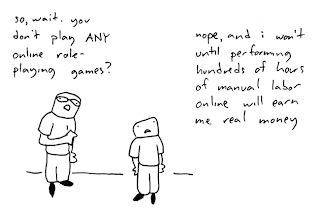I have just completed the zoning system for the default world. There is only 1 world in the game right now, but it would be easy to add more. The games first world is split up into blocks, and the players view follows the character around, keeping the character centered on the screen unless he is up against the sides of that zone. When you reach the edge of the zone and push up against the side, the game pauses for 1 second as it swipes over to the next zone. I tried to make this effect as much like Zelda 3 as possible from SNES.
There will not be loading screens between zones, thanks to preloading of the 4 surrounding zones. I have found however that there is sometimes a short period of time when when you first enter a zone that you cannot enter a new zone. This is because the surrounding zones have not finished preloading yet. I think this is still vastly superior to a system like that of my last big online game, CND. The sliding into the new zone also creates a unique effect that few games have used since Zelda.
Here is an overview of my progress so far. I tried to put it in order of when I did what:
 |
| I know this is a boring post so here is a comic. |
- Map making client
- Game client loads in map
- Game client loads in player
- Player basic movement
- Player collision with map/walkable areas
- Screen centers on player
- NPCs in game
- NPCs wander around
- Action.as allows for actions such as swinging a sword
- Added fireball action
- Moved data for actions to webserver
- Moved data for NPCs to webserver
- NPC Perma-death / replaced by new NPC
- Worked heavily on Mario World Builder
- Tons of bug fixes
- Tile System totally overhauled
- Multi-select groups of tiles at a time
- Decided to use Mario World Builder for both WORG2 and Mario2
- Adjusted World Builder to work with WORG
- Adjusted WORG to work with World Builder maps (still no collision with world tiles)
- Overhaul of classes and re-organization of code
- Major bug fixes
- Reprogrammed CharacterVisual.as classes entirely... Now based on spritesheets
- Wrote 5~ pages of lore for world and class backgrounds
- Decided on a combat system and drew out classes/combat structure
- Put classes and other data into webserver database
- Re-zoning in game
- Re-zoning with zelda-like sweeping effect
So whats coming next? Here are 4 things I have in mind right now, in order of how I plan to execute them:
- Assign classes to NPCs so they use different skills
- Empty zones self-populate with trees and NPCs
- NPCs at further zones are higher level
- Bug Fixes (Esp. collision detection with map / Improvements to World Builder FLA)
Lss